You know building your brand is a crucial step to crafting your dream business. This workbook is designed with you in mind to simplify those steps.
Take the 3 day course building challenge
10 Ways to Use Evernote Like a Pro
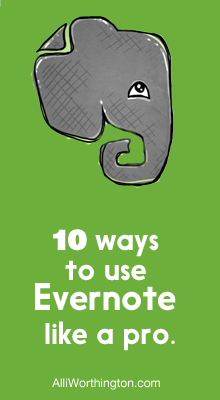
I love Evernote. I love the simplicity, I love the green color, I love the elephant logo. I love everything about it. I’ve used it since it launched and it just keeps getting better.
Yes, there are lots of new productivity tools out there and new ones pop up daily, but Evernote just works. It syncs all my devices perfectly, I pay $5 a month for a massive amount of space that I’ve never come close to filling up, and it works with tons of different web tools to automate many of my daily tasks.
Today I’m sharing 10 of my favorite tips to keep you organized, automate the tasks that we all hate doing in our businesses, and share some new ways that you can use Evernote to transform your business.
Sidenote- You may have tried Evernote before and had a tough time getting started, if so, give it another go using these tips. You’ll love how Evernote can streamline your life!
1. You will love the Web Clipper tool
The Evernote Web Clipper browser add-on allows you to customize exactly what part of a webpage you want to save. You don’t just save the URL (although you can); you can save a portion of a webpage or the entire page. You can categorize them in your customized folders, add notes, tag them, and even have them included in your google searches.
2. You can build your own personal database
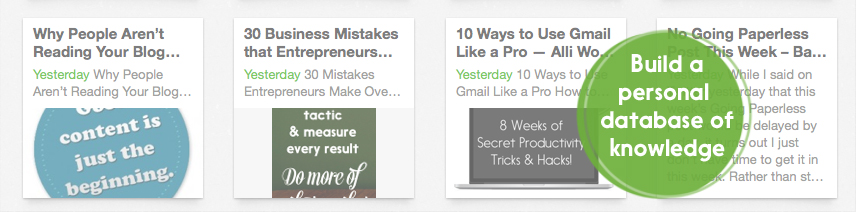
I suggest you save everything that could be useful one day; you don’t have to be judicious (especially with the $5/month premium version). By properly categorizing and tagging your notes, everything you need is always at your fingertips, across all of your devices. I do this with research constantly. As a business consultant, I have to be able to back up my statements with fact. Having a notebook full of the latest research, studies, and data organized at my fingertips is a huge timesaver.
Bonus- Evernote can also save large PDFs. This is very helpful when I need to save a white paper or a research paper and have it all scannable by text.
3. You can tag and always find your voice memos
Evernote’s voice memos are useful for so many reasons. Record a business meeting, a presentation at an event, or even notes for your next article…all while you are out and about. I even record the sermons every Sunday as I take notes. You can tag and save them for easy retrieval in the future.
4. You can capture all your brilliant ideas
When I see something that inspires me, I take a picture with my phone, then give it a title, tag it. Saved! When I think of a great article idea that I want to write in the future, I add it to a note of “Future Article Ideas” that serves as a constantly updated idea generator.
5. You can add value for clients
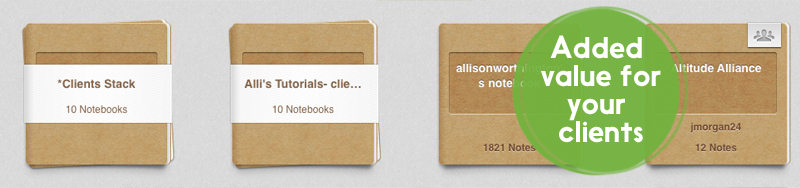
I have individual shared notebooks with my business coaching clients. The nature of coaching clients is that it is very hands-on and needs to be customized for individual needs. Some small businesses need me to teach them about sales funnels, some entrepreneurs need to focus on their target demographic, and others need resources every step of the way.
With shared Evernote notebooks, I can add new tutorials and insight for each topic as we work on them. If, for example, on a call with a client, I discuss the need for a comprehensive visual content strategy, I will then update the Evernote notebook with the exact information the client needs. This is a small thing, but small touches like this are very valuable. When you go out of your way to help and serve your clients it makes your business untouchable.
6. You can be prepared for every meeting
When I schedule a meeting, I will make a private link (this is a link to your notebook that only YOU can access*) from an Evernote note and paste it on my calendar. This allows me to be able to prepare for my meeting easily when I’m out and about. Handy notes to link on my calendar have been a record of our last conversation, what we are talking about at the meeting, what the desired outcomes are, etc…
To create a private link: (Control + Click of the Trackpad on a Mac) and select ‘Copy Note Link’ then paste the link on your calendar of choice. I used Gcal. Private links can only be done from the desktop version of evernote, not the mobile.
7. You can make travel easier
Create an Evernote file where you store your itineraries, reservations, maps, tickets and everything else you might need while you’re enjoying your travels. I save all my travel information (flights, schedule, meetings) before a trip. Each trip has a page in a ‘Travel’ notebook. (Seriously, is anything more annoying than trying to search your email for something? Email is a terrible way to keep information handy.) I also add pictures to the travel note with a few notes to help me remember important parts of the trip.
Bonus tip- Your phone’s Evernote app will not download all your notebooks for offline use (thankfully) so make your travel notebook accessible offline to keep it handy even when you do not have coverage or wifi available.
8. You can digitize receipts and document expenditures
Make tax time easier. Keep photos of your deductible expenditures and receipts in Evernote. Combine this with the tip on automating a running tally of reciepts here and you are an automation machine. It only takes moments when you do it as you go.
Bonus- Make a notebook of everything your accountant needs and simply share it each quarter when it’s time to do your quarterly business taxes. Super streamlined!
9. Shareable Portfolio or Press Kit

Let’s say a graphic designer having coffee with friends and a new acquaintance that happens to need a logo redesign; with Evernote he could have his portfolio with him, perhaps picking up a new client. With multiple, customized shared notebooks you can create a portfolio and information of exactly what a certain client is looking for.
Sidenote on Customization- You may be a jack-of-all-trades who can code, make amazing videos, and tap dance to show-tunes, but that doesn’t all fit well when trying to impress a potential client. Have a notebook highlighting your amazing graphic design work with pictures and testimonials from clients who loved your work. Save the notebook highlighting your tap dancing career for people in that market.
10. Streamline training with teams
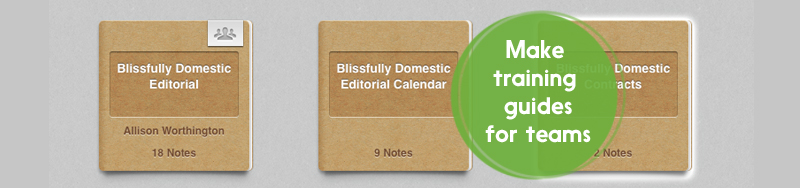
When I was running Blissfully Domestic, I used an Evernote shared notebook to on-board new writers and curators. I made tutorials with pictures, links and instructions on exactly what the editorial specs were for our articles. The notebook held our processes for publishing workflows, responsibilities and processes. Other items in the notebook included: SEO guide, recommended fonts and style guide, and editorial calendar. The editorial guide notebook kept everything streamlined and no one ever had to field email questions of, “Where is….” or “What do I do next?”
So now you know how to use Evernote like a pro. The secret to productivity is two fold: automating repetitive tasks and streamlining your workflows. With these tips you will save hours every month because you will have all your information handy at all times and can boost your communication with others by having your assets in gear. (See what I did there? Heh.)
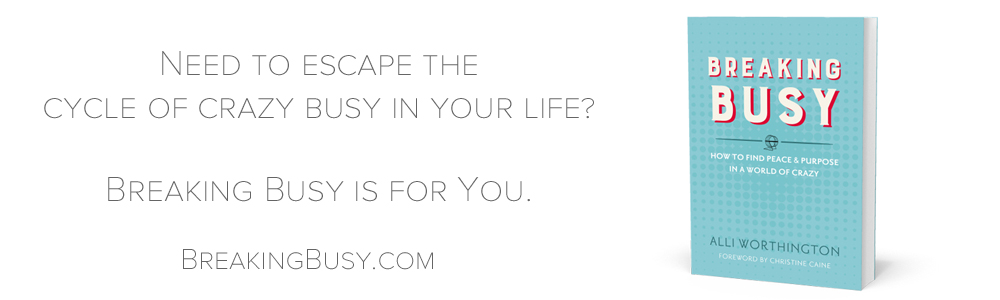
More Articles You Will Love:
Gmail Tricks That Will Blow Your Mind
The Truth About Perfectionism and How to Overcome Procrastination
30 Mistakes Entrepreneurs Make