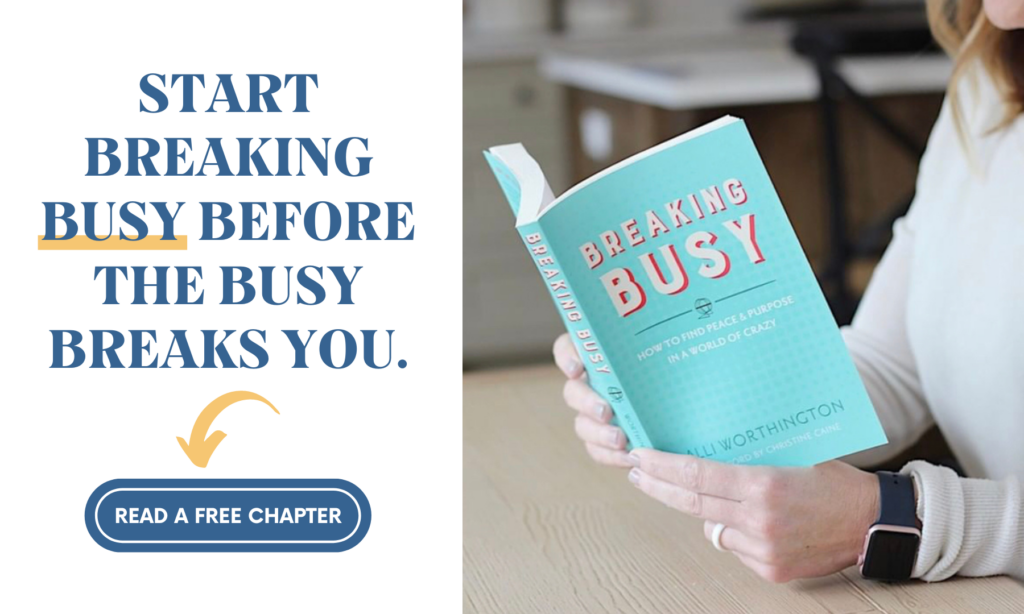You know building your brand is a crucial step to crafting your dream business. This workbook is designed with you in mind to simplify those steps.
Take the 3 day course building challenge
From Chaos to Control: 6 Time Management Tools To Improve Your Day
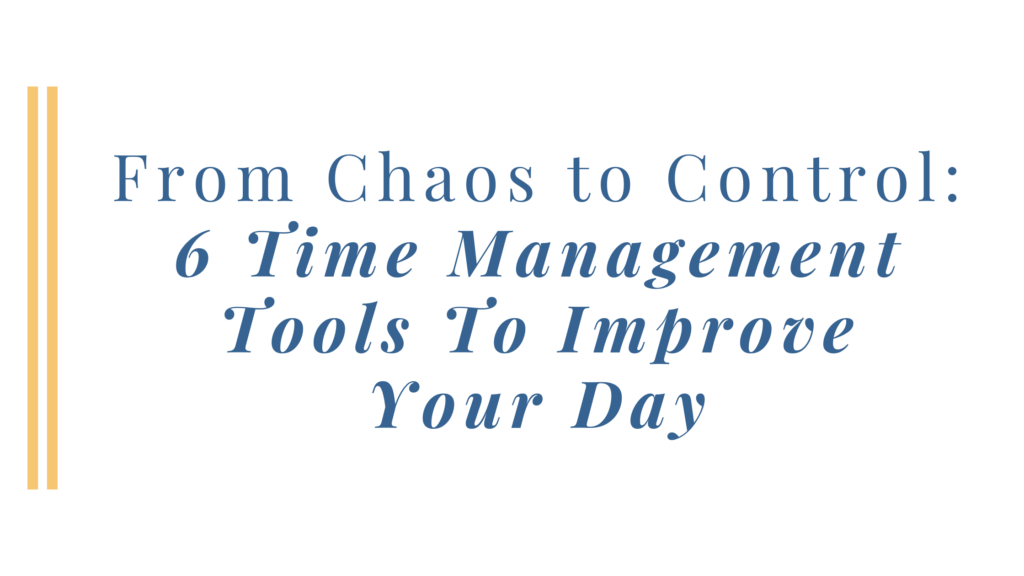
Are you tired of feeling overwhelmed by the chaos of your daily routine? Do you wish you had more control over your time? Time management includes focusing on the most important things to you rather than maximizing the number of completed daily tasks.
With numerous distractions, appointments, and endless tasks, it can be challenging to stay organized and focused. This fact is why time management tools are so essential. They help us use our time to create the life we have also wanted.
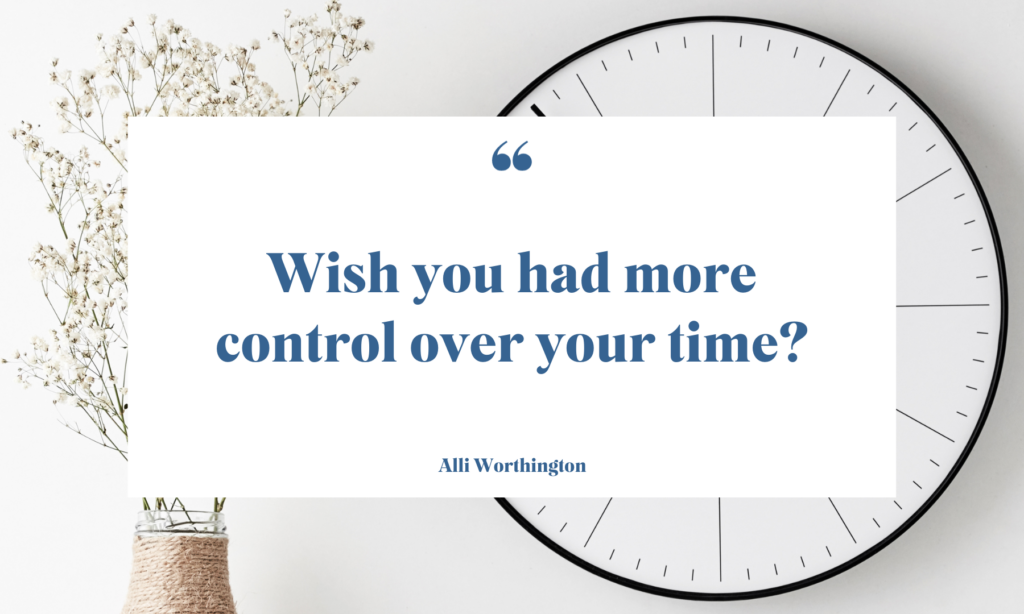
Time management tools provide structure and guidance on managing your time well. They allow you to prioritize tasks, set realistic goals, and track progress. Whether you’re a busy parent, a professional, or a student, incorporating these tools into your routine can transform how you manage your time, increase your productivity, and reduce stress.
Choosing the Right Time Management Tool
Before diving in, please consider the following when choosing time management tools:
Your Goals: Your resources and energy are not unlimited. Focus on actions that will help you achieve your goals. With your goals in mind, determine what you hope to accomplish with the help of time management tools. Do you want to increase productivity, reduce stress, or improve focus? Different tools offer different features, so choose the ones that align with your goals.
Ease of Use: Time management tools should simplify your life, not complicate it. Look for user-friendly tools with intuitive features. Find tools that will integrate with your current devices and software.
Compatibility: Ensure your tool is compatible with your devices and operating systems. Choose a tool that syncs seamlessly across all your devices if you use a smartphone, tablet, and computer.
Cost: Consider your budget and whether the tool offers a free version or requires a paid subscription. Some tools provide additional features with premium plans, so evaluate if the extra cost is worth it.
So, without further delay, let’s move from chaos to control with the help of time management tools.

1. Time Tracking Tools for Productivity
Have you ever wondered where all your time goes? Time-tracking tools can help you answer that question. The secret to spending time on the right things is knowing what we spend our time on. Time tracking tools allow you to monitor your time, identify improvement areas, and generate reports. Let’s look at some time-tracking tools:
RescueTime is a tool that I use, and it runs in the background and tracks my time on my computer. It provides detailed reports showing which apps and websites I spend the most time on, allowing me to identify time-wasting activities. It also offers a productivity score that helps me gauge how well I use my time.
Toggl allows you to create projects, assign tasks, and even track time offline. Toggl also offers detailed reports that provide insights and help you identify areas where you can improve.
Harvest tracks time across projects and produces instant reports, seamless invoicing and payments, and integrations with other systems.
2. Note-Taking Tools for Organization
We all take notes from grocery lists, phone numbers, or meeting records. Note-taking tools can help you capture and organize ideas and information quickly. Below are some tools that will enable you to create and manage notes, store documents, and collaborate with others:
Evernote allows me to take notes, stay organized, and plan my projects. Their system makes it easy to search for and find the notes I need when I need them. I can sync my notes across all my devices. The app allows me to add images, audio, scans, PDFs, and other important documents to my notes. Evernote integrates easily with apps like Outlook, Gmail, Google Drive, and Microsoft Teams.
Microsoft OneNote allows you to create notebooks, sections, and pages to organize your notes. You can also add tags, create to-do lists, and collaborate with others in real time.
Google Keep integrates seamlessly with other Google products. With Keep, you can create notes, set reminders, and even transcribe voice recordings. Keep also allows you to color code your notes and add labels, making organizing and finding specific information easy.
3. Task Management Tools for Efficiency
Task management tools help you with your to-do lists, deadlines, and priorities, ensuring that nothing falls through the cracks. Using task management tools allows you to manage your time better by prioritizing tasks and increasing efficiency.
Todoist allows you to create tasks, set deadlines, and organize them into categories. You can also collaborate with others and share tasks, making it an excellent tool for personal and work.
Trello uses a visual board and card system to create lists for different projects. You can move cards across lists as you progress through tasks, add due dates, and attach files or notes.
Weekdone can simplify the reporting process by making goals visible & increasing transparency. It has live dashboards and reports that let you know the status of team members’ weekly plans and objectives.
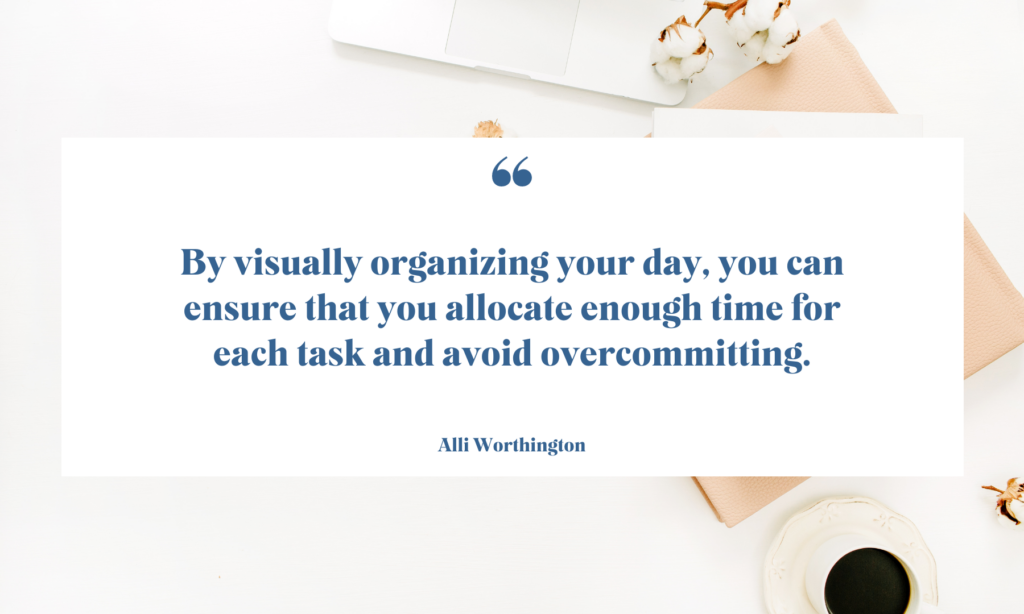
4. Calendar and Scheduling Tools for Planning
Calendar and scheduling apps are excellent time management tools that help you plan, manage your appointments, and allocate time for essential tasks. These tools allow you to schedule appointments, set reminders, and block out time for specific tasks or activities. By visually organizing your day, you can ensure that you allocate enough time for each task and avoid overcommitting.
Digital Calendars: Google, iCloud, and Outlook are online calendars that are convenient and can be accessed from any device. They also have the added benefit of setting reminders and alerts. I live by my Google calendar and let it boss me around. Below are some family calendar apps to help you keep you and your family on schedule:
Cozi is beneficial for busy families. It consolidates your calendar, to-dos, and shopping lists in one place.
Family Wall is a family calendar app that lets you share schedules, plan dinners, and manage to-do lists. The free version enables you to do the basics, and the premium version provides real-time location services.
FabFam, developed by a husband-and-wife team, includes a shared family calendar, a to-do list for shopping, a meal planner, recipe sharing, birthday reminders, and membership card management.
Read my article Family Calendar: How To Effortlessly Organize Your Family Life to learn the different types of calendars and how to choose the right one for your family.
5. Collaboration tools for Communication
Effective communication is essential for maximizing productivity if you work as part of a team. Let’s look at some time management tools that facilitate teamwork and streamline communication:
Hive allows team members to manage their task lists, communicate with others in real-time, collaborate on schedules, share files, and document the latest project progress.
Slack allows for real-time messaging, file sharing, and integration with other productivity apps. Its organized and searchable channels make communicating with team members, sharing updates, and keeping track of projects easy.
Zoom is a video conferencing tool that many teams use for meetings. To start a video call, create a Zoom meeting in the app and share the link with your desired attendees. Zoom is free for calls under 40 minutes and 100 participants.
6. Project Management Tools for Streamlined Workflows
Project management tools can be invaluable for complex projects or tasks requiring detailed planning and coordination. These tools help you break down projects into manageable action items, assign responsibilities, and track progress.
Basecamp is the project management tool I use for my business. It helps me keep track of everything going on, all in one simple-to-use app. It allows team members to send messages, assign to-do’s, list schedules, and share documents and files. Read my article My 24 Favorite Business Tools to learn about the services and programs that are my preferred small business tools.
Asana offers a range of features to help you plan, manage, and track projects. With its intuitive interface and customizable workflows, Asana suits teams of all sizes. You can create tasks, set deadlines, assign team members, and visualize progress using boards or timelines.
Monday.com is a visual project management tool that allows you to create custom workflows, track progress, and collaborate with team members. It includes resource workload and allocation that give you information regarding what your team is doing and how busy they are.
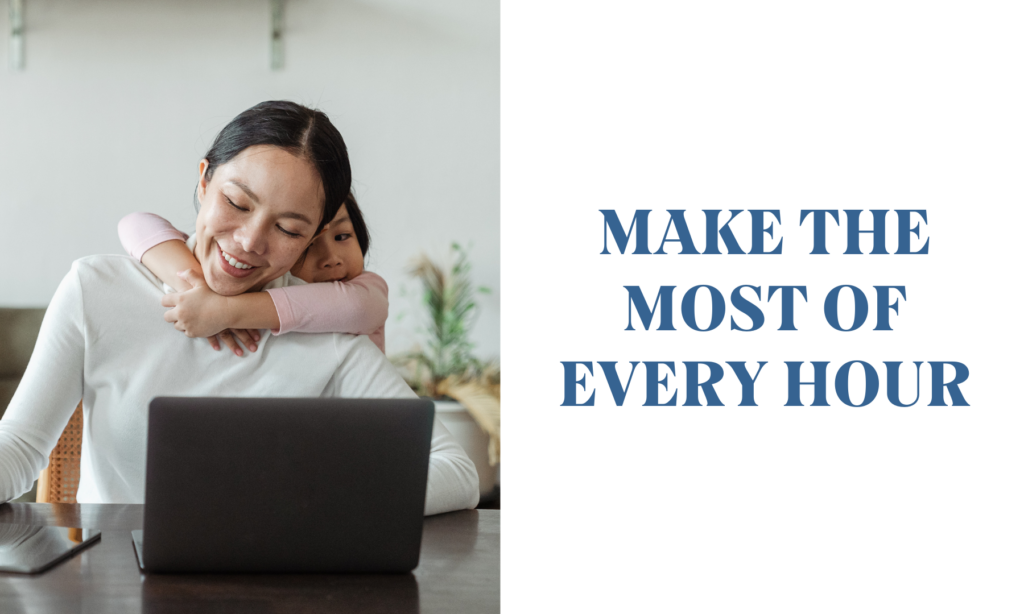
Benefits of Using Time Management Tools
Time management is crucial for success in both personal and professional life. It allows you to prioritize tasks, stay organized, and make the most of every hour. Effectively managing your time reduces stress, increases productivity, and creates a better work-life balance. Using time management tools will provide you with the following benefits:
Setting Goals and Prioritizing Tasks: You can break down large tasks into smaller, manageable chunks, which will help you stay motivated and move forward toward your goals.
Stay Focused and Organized: You will block yourself from social media, notifications, and websites you use to waste time.
Preventing Procrastination: Procrastination is less likely to occur when you have a clear set of goals and tasks and a scheduled block of time to complete them.
Whether you need help with task management, calendar organization, note-taking, time tracking, or staying productive, a variety of time management tools are available to assist you.
Remember, learning how to manage your time better is a journey. Experiment with different tools to find what works best for you. Give yourself grace, embrace the power of time management tools, and watch as your routine transforms from chaos to control.
Want to dive deeper into this topic? Check out my book Breaking Busy for practical advice and real-life guidance on boundaries, relationships, and self-care.