You know building your brand is a crucial step to crafting your dream business. This workbook is designed with you in mind to simplify those steps.
Create a Course is Open!
How to Make Your Own Graphics on a Budget
We all wish we had a graphic designer ready to make beautiful graphics for us at any time. I know I do! But with the right tools you can make your own graphics and save yourself time and money.
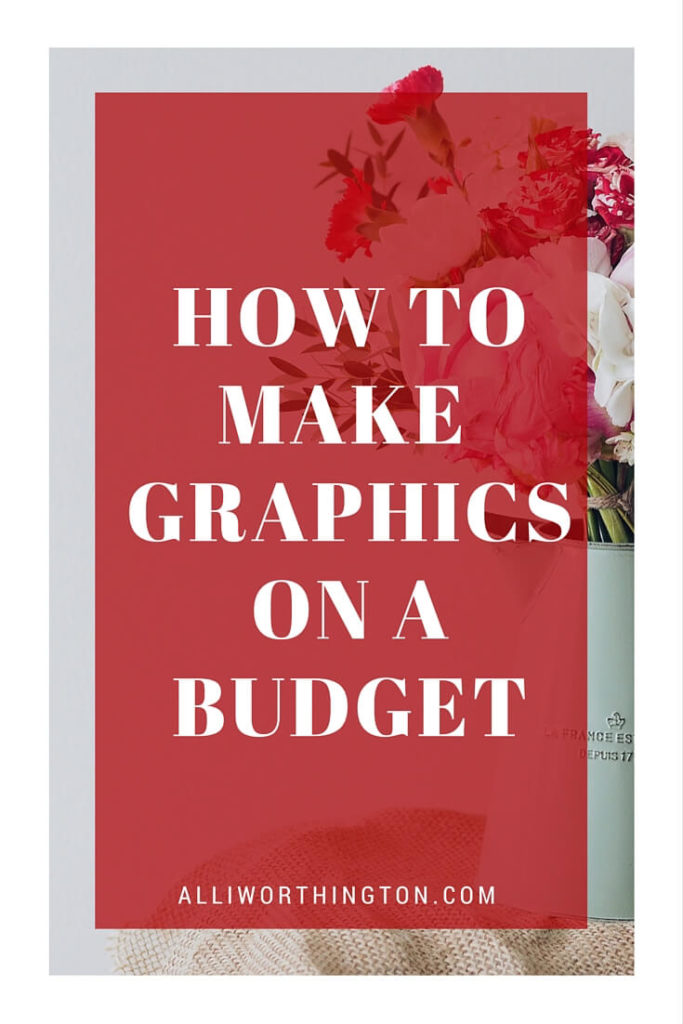
Here are my favorite tools for graphic design. With these tools you will have everything you need to create presentations, downloadable PDFs, instagram posts and of course, great visual content for your website.
1. Photoshop
Seriously, it just doesn’t get better than Photoshop for making your graphics. I’ve wasted too much time through the years trying to get cheap, clunky software to do what I wanted. I should have just started with Photoshop.
The $9.99 per month for Photoshop and Lightroom (Lightroom is the best for editing photos!) is a lifesaver. Click here to get the $9.99 deal.
I use photoshop for all my headers, website graphics and I even used it to create all the marketing graphics for Breaking Busy.
With photoshop you can make graphics that are editable for years. Need to change a title on a graphic? Want to switch out info? If it is saved in Photoshop it is simple.
2. Creative Market
I buy all my fonts, graphics, lots of gorgeous stock photos and presentation templates at Creative Market. The prices are way better than anywhere else online.
Here are some of my favorites:
25 Hand-lettered Fonts for only $25
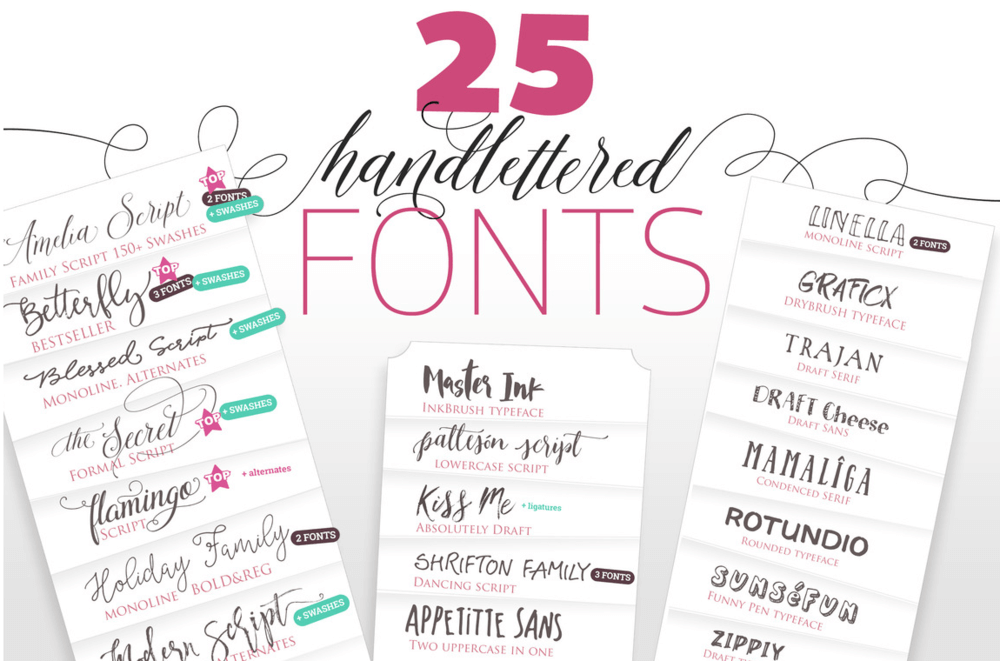
I mean seriously, how great are those fonts? They have fonts for days. I probably own them all. Hi, I’m Alli and I am a fontaholic.
24 Neutral Toned Stock Photo Mockups

Stock Photos. Seaside Collection

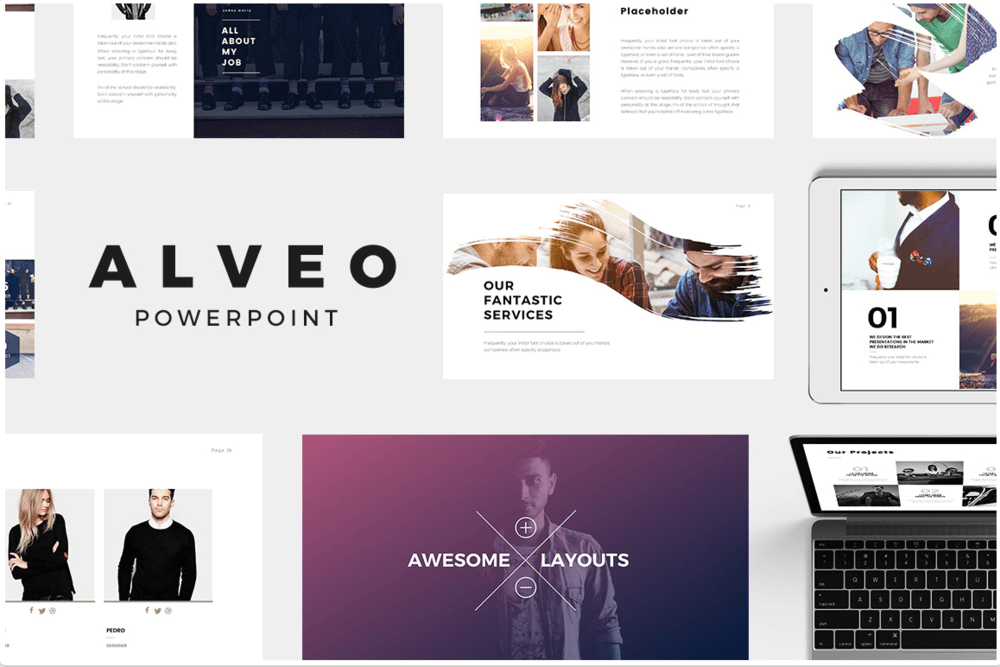
3. Canva
Canva is pure magic for some projects. It’s how I create my infographics, flyers and downloadable PDFS. It’s way clunky and slow compared to working in Photoshop, so I only use it when I need to create big project or need a safe template for a pinnable graphic.
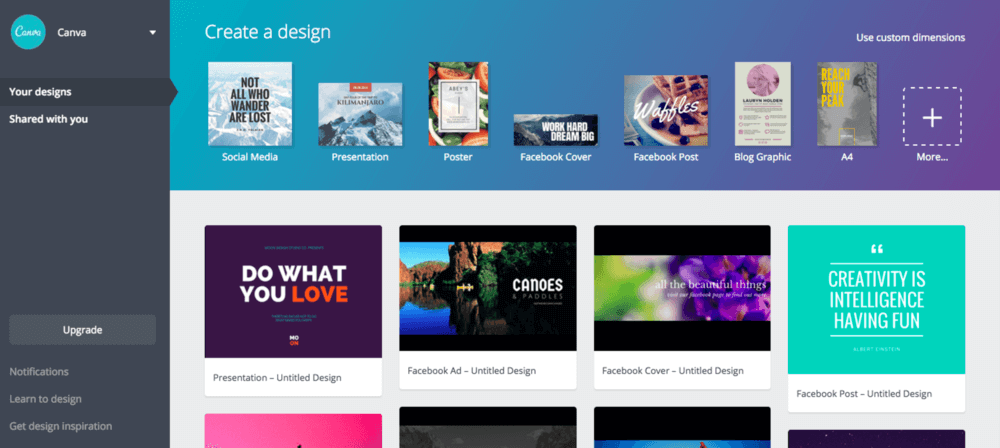
What can you make using Canva, you ask?
I made the very pinnable top image in this post on Canva. (Please be sure to share this post on Pinterest, too 🙂
Here’s my Should I Post that Selfie infographic.
Here’s a downloadable I created- the decision making process printable from Breaking busy.
Pro-tip- Canva’s mobile app is finally available for iPhones. YAY!
4. Death to Stock Photo
What a name, right? Death to the Stock Photo is a subscription service that gives you new stock images each month and an access to a library of images. My favorite part is that they work to give a percentage of membership revenue back to their photographers.
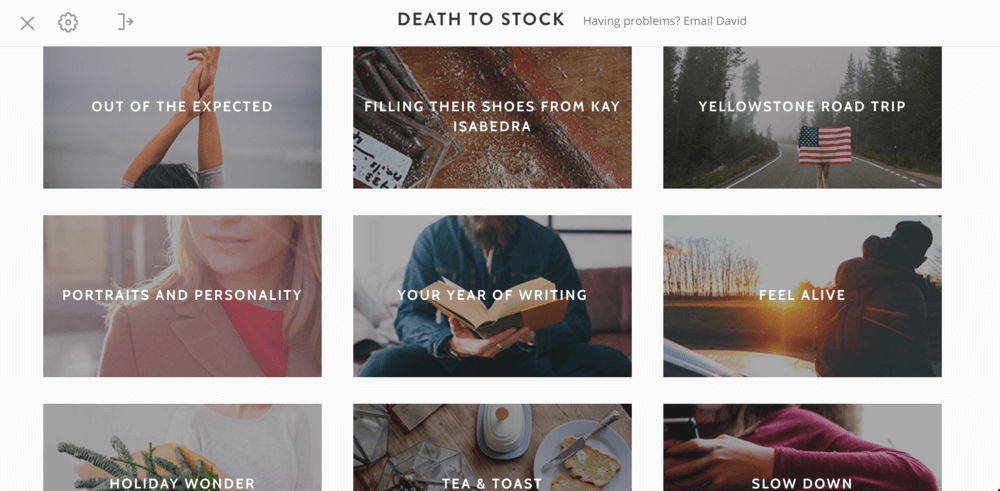
5. Unsplash
Unsplash releases 10 free high resolution images every week. You can use them for whatever you like, how cool is that?
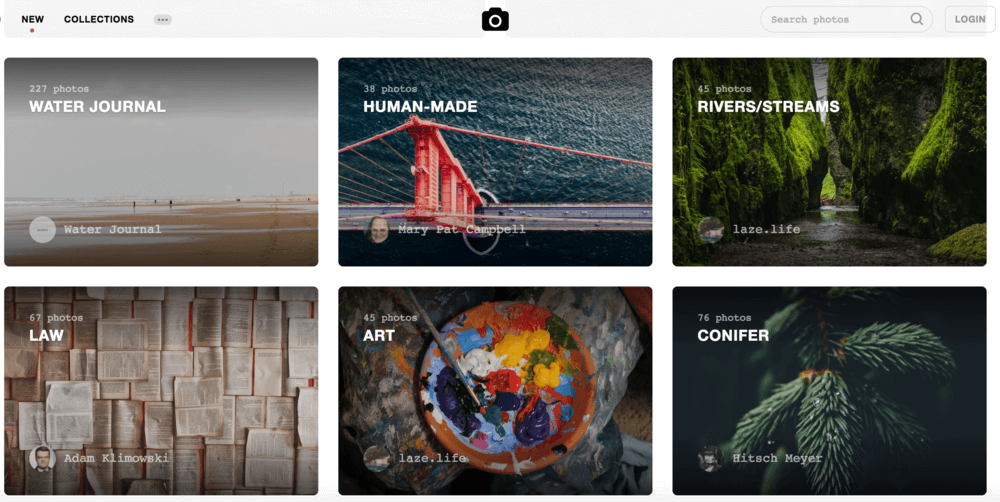
There you go, with these five resources you’ll be on your way to creating beautiful images for Social Media, presentations, websites and more. If you liked this article, please share with your friends on Facebook and Pinterest.
More resources you will love:
The (Free!) Breaking Busy Toolkit
17 Best Books For Entrepreneurs And Leaders
The Truth About Perfectionism and How to Overcome Procrastination