You know building your brand is a crucial step to crafting your dream business. This workbook is designed with you in mind to simplify those steps.
Take the 3 day course building challenge
How To Work Less And Do More With RescueTime
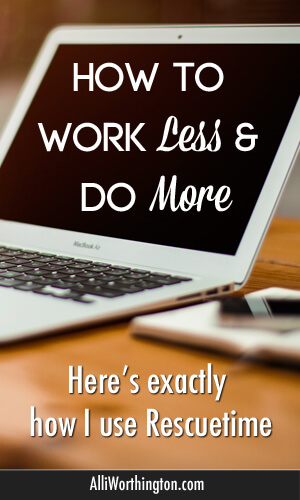
Did you know that email takes up the largest chunk of people’s workday? An average of 28% of the work day is spent organizing, deleting and answering email. How much time do you spend on email? Or on Facebook? Or the gazillion other things that pop up during your day? Who knows, right? The work piles up and the day seems to fly by. However, Rescuetime is here to help.
One of the first things I work on with my clients is identifying where their time goes. Our days are easily filled with distractions and time stealers that add up slowly.
The secret to spending our time on the right things is to first know what we are spending our time on.
The first step in getting control of our days is identifying how we spend our time.
Know How You Are Spending Your Time
1. Make it Easy and Automate
When doing anything in life or business, you want to make it as easy as possible to succeed. So instead of busting out a spreadsheet and writing down how you spend your day (seriously, I’m depressed even writing that sentence) we want to automate it.
Today I’m showing you how I use a brilliant tool called Rescuetime. You can download it, and it runs in the background of your computer. Rescuetime will silently document how you spend your time for you. At the end of the week, you will receive a full report of exactly how you spent your time, if you spent time on things that weren’t productive and every little detail in between.
Below is my Rescuetime dashboard. You can see that it shows me my week at a glance and let’s me run reports, check my productivity and my progress.
Rescuetime also allows you to manually add your offline work activity as well, I obviously do not track my offline time.
I spend an average of 10 hours doing group and individual coaching and 5-10 hours writing per week. I don’t need to document it, but the option is there and could come in handy depending on your needs.
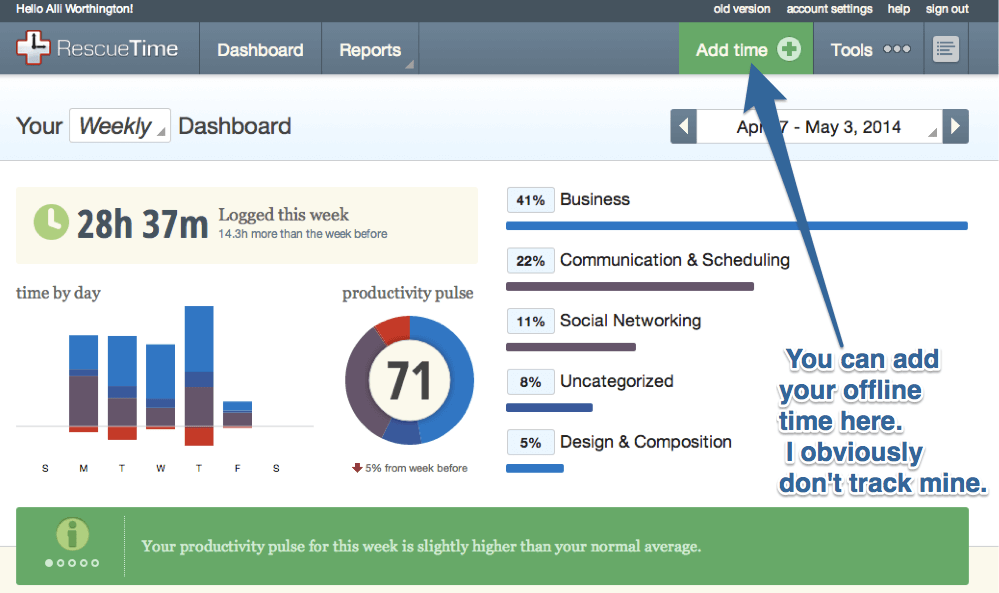
2. Identify Where Your Time Goes
Run Rescuetime for a week and look for patterns of heavy use for certain sites. You will quickly see patterns emerge of how you spend your time.

3. Categorize Your Most Visited sites & Activities
After you know which apps and sites you use most, the next step is to categorize them in terms of how productive each activity is.
Here is a screenshot of one of my week’s online activity in detail.
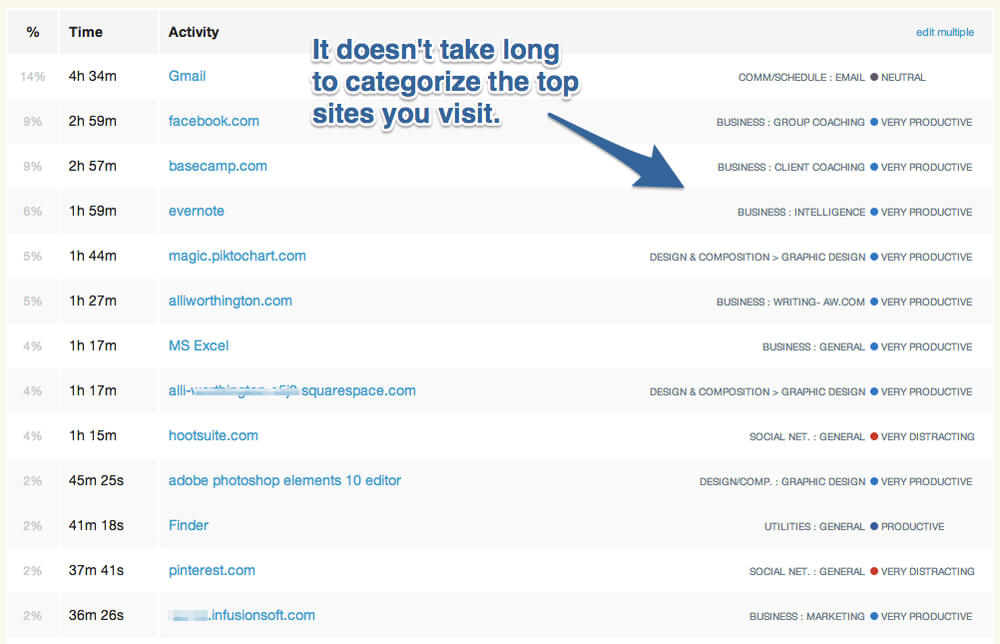
4. Monitor Your Daily Patterns
After Rescuetime gathers your data, you will be able to quickly see at a glance how you spend your time. You can see from the screenshot below, that I keep my activities rather standard.
As an entrepreneur this did not come easily for me, I used to work all the time, but I worked inefficiently. Skype would pop up with chats, the ping from Facebook would distract me, and I would lose an hour or two during the day. I used to work 12-14 hour days unfocused, and now I work 8-10 hour days that are focused.
Did you skim that last part? I used to work 12-14 hours a day, and after I had data on how I spent my time, I narrowed my work day down to 8-10 hours. How much less time could you spend working if you stayed focused?
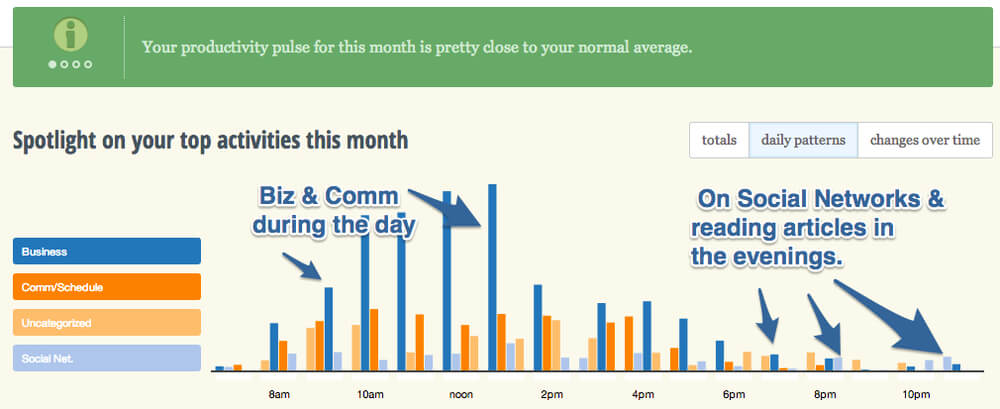
5. Protect Yourself From the Lure of Time Wasters
I have alerts that pop up and warn me if I’ve spent more than 30 minutes a day on Social Networks and 1 hour on email. (Now, in the interest of full disclosure, I do cheat and use my phone, but it still keeps me focused during the day.) You can even block certain sites during specific time periods. That’s a bit extreme, but I’m not judging.
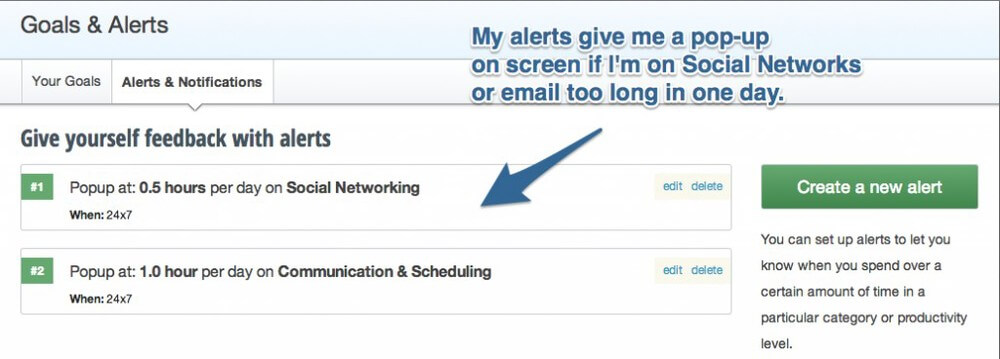
Once you know what is taking up your time, you will be able to edit out all the things that are distracting you. And you’ll soon have more entries for your Stop Doing List!
So go ahead and install Rescuetime today, and you will be on your way to working less and doing more. After you use it for 30 days, let me know what you learn and how much time you are able to save everyday.
More Articles You Will Love:
Gmail Tricks That Will Blow Your Mind
The Truth About Perfectionism and How to Overcome Procrastination