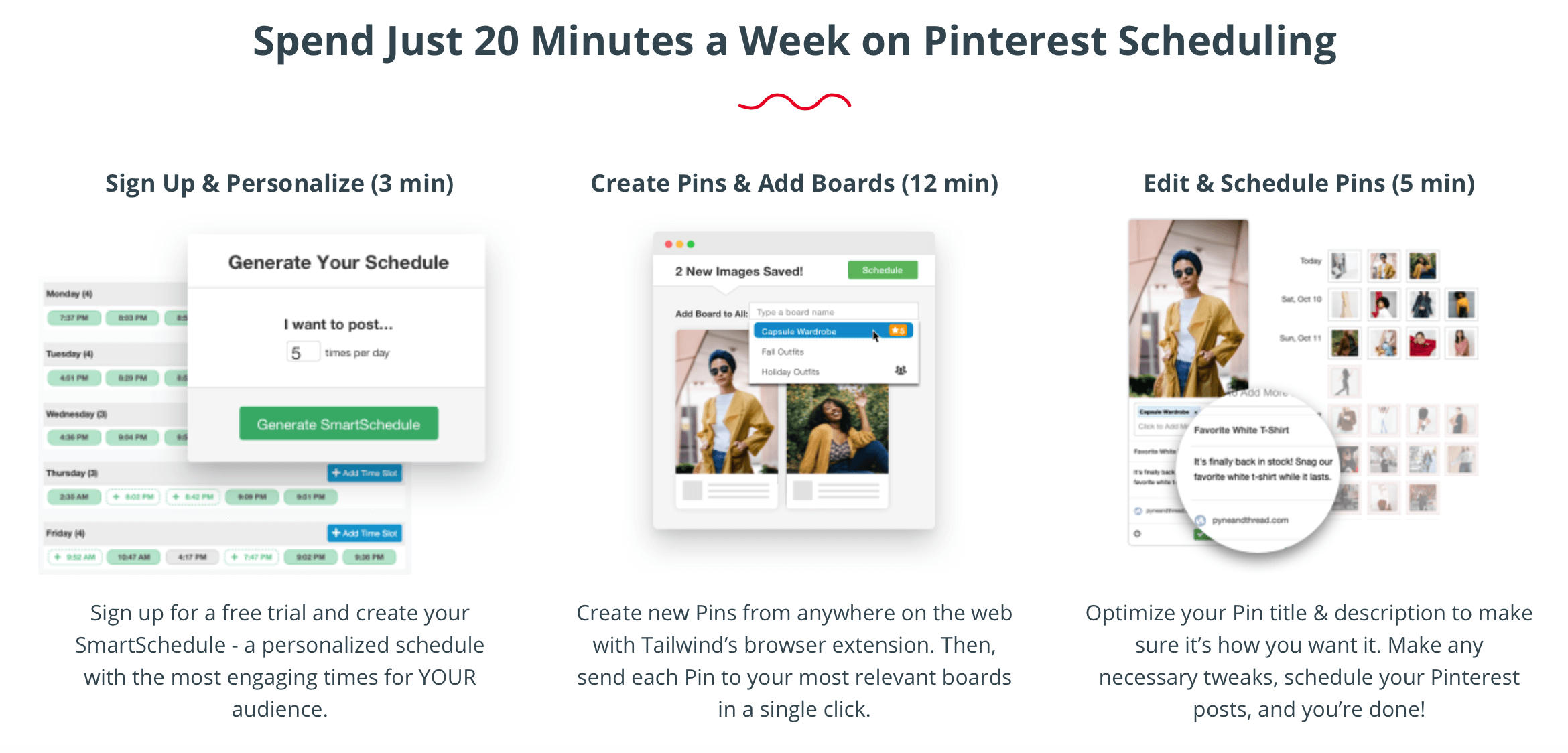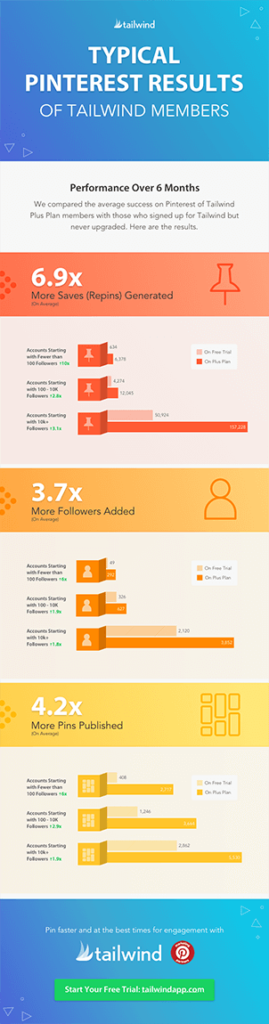You know building your brand is a crucial step to crafting your dream business. This workbook is designed with you in mind to simplify those steps.
Internship Application
Use Tailwind to Step Up Your Social Media Game With These 6 Tools
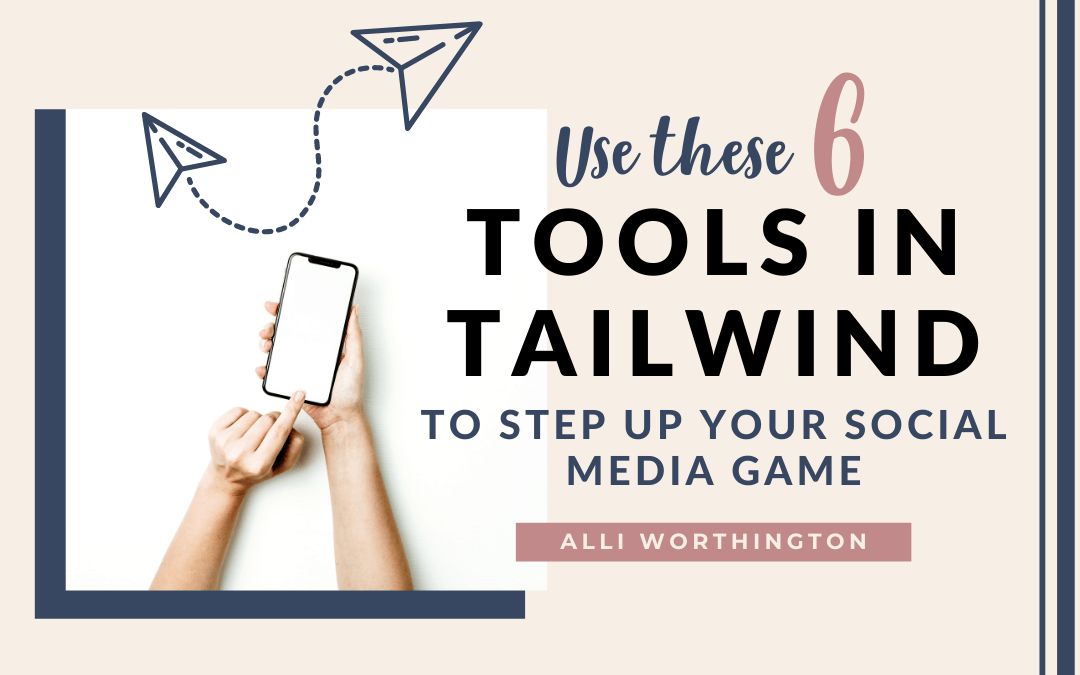
As a busy mom and entrepreneur, I’m always looking for ways to work more efficiently and save time. And one of the ways I accomplish this is by using a fabulous service called Tailwind.
Now, you may wonder, “What is Tailwind?”
Tailwind is a program that allows me to manage all of my Pinterest needs from creating pins to promoting them. This program is an official Pinterest partner, so I know it’s safe to use this third party app to help me save time and keep me on top of my game!
How to Use Tailwind
Instead of trying to make time every day to pin, with Tailwind I can just sit down once a week to create all my pins and then let the program do the work of posting for me. And to top it off, the program does so at the best times every day based on when people are the most active on Pinterest.
But that isn’t all.
Read on to discover the many awesome benefits of using Tailwind!

Tailwind for Pinterest
Tailwind is basically a complete marketing tool for Pinterest. Both bloggers and small businesses can benefit from this app. I can use Tailwind to create, pin, and market all of my Pinterest pins for me. I can also use it to connect with others and have them share my pins with their audience.
Check out all these amazing tools Tailwind has to offer so you can win with Pinterest!
1. Tailwind Create
Tailwind Create is an amazing feature that allows me to easily create pins. One click transforms all of my photos into dozens of personalized pin template ideas. This feature even allows me to set my logo, fonts, and color palette. After that, it automatically applies my brand style to every pin idea it creates for me. I’m all about this sort of ease and efficiency.
I can also preview the stream of pins Tailwind creates and select the ones I like. Then I can play around with colors, photos, layouts, and much more. Tailwind allows me to edit almost anything I want in order to create the perfect pin for my needs.
By using this awesome tool, staying fresh on Pinterest becomes fun and easy because I can create lots of professional and stylish pins all at once!
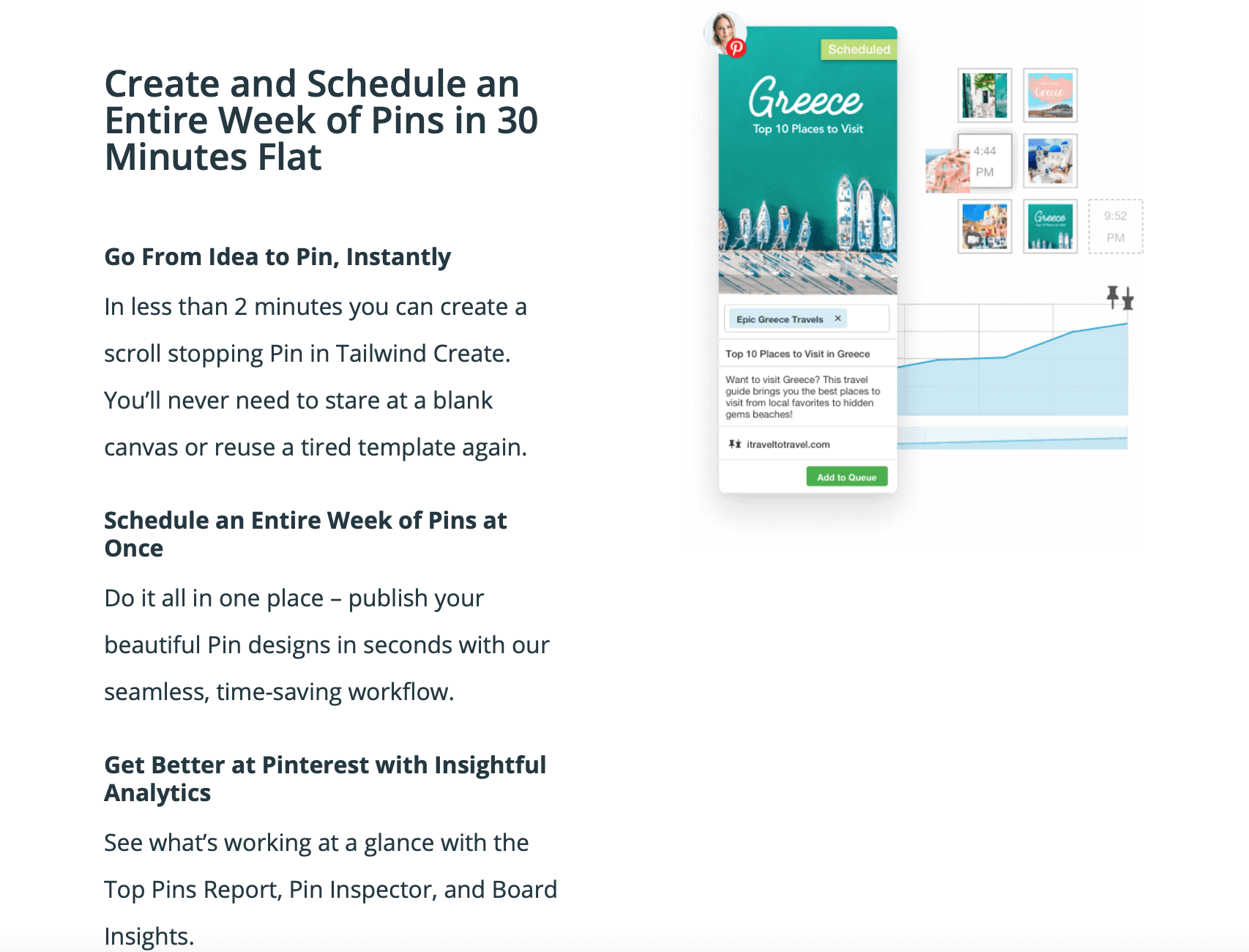
2. Pinterest Scheduler
Once my pins have been created, I can then use Tailwind’s Pinterest scheduler to schedule an entire week’s worth of pins all at once! I can also make multiple pins for a single blog post and schedule them so that one pin is released every month. This way my readers aren’t always seeing the same thing in their feed, yet my content is still constantly working for me.
Another great thing about this tool is that it automatically picks the best times to post my pins, which helps to take the guesswork out of knowing when to pin for the best engagement opportunities.
Because after all the work I put into creating a pin, I would hate for no one to see it!
Even though Tailwind’s scheduler has suggested times to pin, they also allow me to change the times. This way I can decide if I want to increase or decrease my posting frequency. Or I can adjust it based on my analytics and reporting (which I will discuss more below).
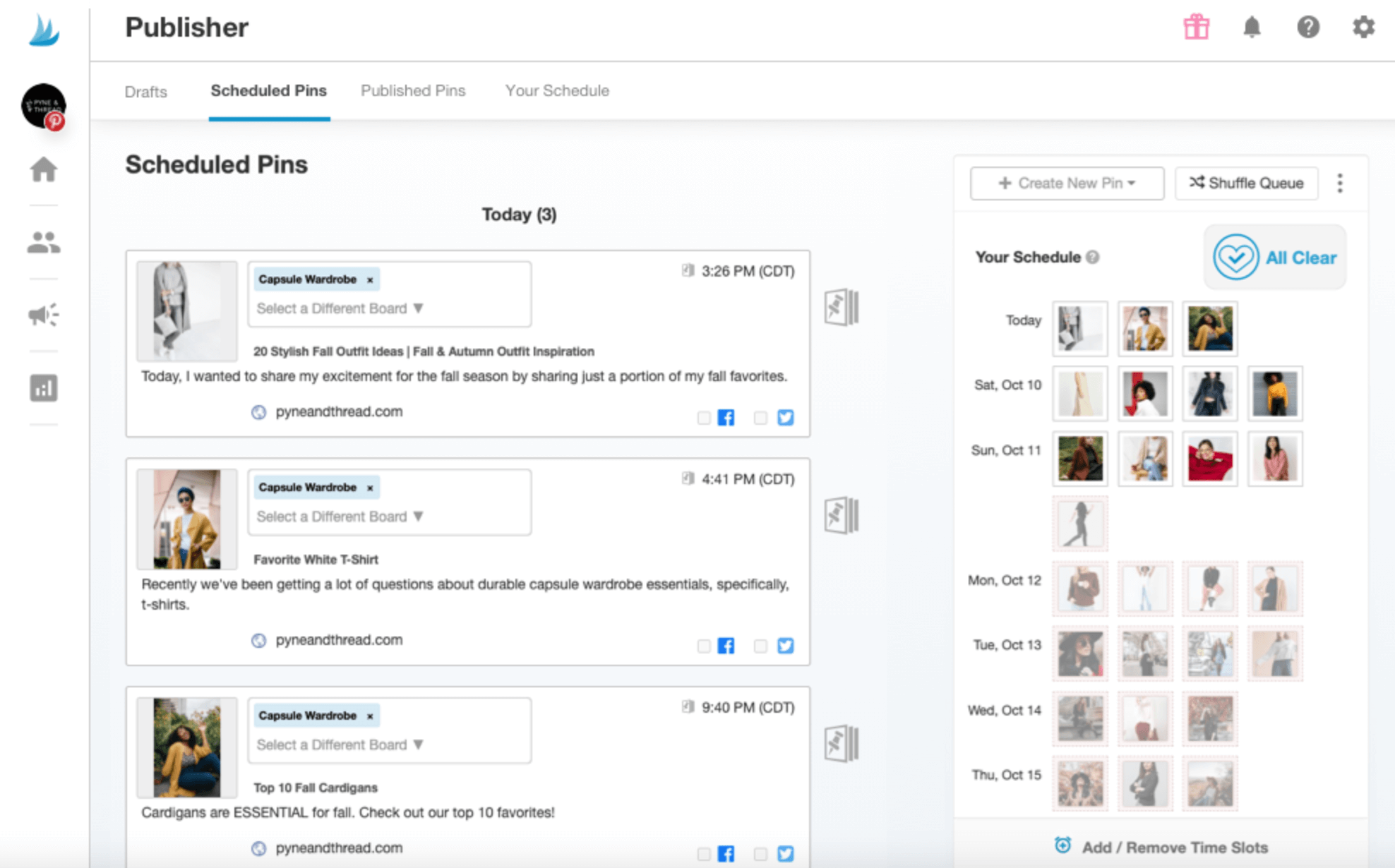
3. Communities
Another one of the fantastic features Tailwind offers is their communities. With this feature, I can share my pins with other people who are also using Tailwind. And because there are over 4,000+ niches represented in these communities, it’s easy to find other people in my specific niche who I can team up with.
Most communities operate on a “share one, pin one” rule. This means when I share a pin to the community, I need to pick one pin of someone else’s to pin to one of my boards. This is a fantastic way for me to easily reach new audiences as well as enjoying an endless supply of relevant content to share with my audience.
4. Smart Loop
Smart Loop is another great feature which allows me to easily re-share my pins to further drive traffic to my site. Once I add pins to Smart Loop, Tailwind will recirculate them for me indefinitely.
This allows me to maximize evergreen content by putting idle pins back to work. And I can import my best performing pins to get them to perform even better.
I can also reshare seasonal content with their “seasonal loops.” That way, my most relevant pins are shared at the most optimal times of the year.
5. Browser Extension
There is also a Tailwind extension which is simply a browser extension that can be added to Chrome, Firefox, or Safari browsers. This tool recognizes images on any website I may visit and will show the Tailwind logo near the image. If I click on the image, the extension allows me to easily import this image into my draft section within Tailwind. Then later on, I can schedule the pin to be posted to Pinterest.
This productive feature helps me find valuable content to share with my audience even while I am working on other projects.
6. Analytics and Reporting
The Tailwind program also has analytics and reports to show me which of my pins are working for me and which ones aren’t doing so well. There are reports on top pins, a pin inspector, and board insights. This tool also monitors my domain and tracks all my traffic from Pinterest for me.
This feature ensures that I know which pins and boards are serving my audience well so I can focus on what is resonating with my readers. And stop wasting my time on the pins and boards that aren’t beneficial.
This helps me to make better, smarter decisions when posting to keep my audience engaged and happy.
How Much Does the Tailwind Service Cost?
You can use Tailwind for FREE and try all their awesome features for scheduling up to 100 pins on Pinterest. All with no time limit and no credit card required. Once your trial is up, Tailwind pricing for Pinterest Plus is $9.99 a month or $119.88 billed annually.
On average, Tailwind users who upgraded their plan had 4.2 times more pins published, saw 6.9 times more repins, and added 3.7 times more followers than those who chose not to upgrade. So, it is clearly worth the price to upgrade and take full advantage of all that Tailwind has to offer.
The Pinterest Plus plan gives you access to 5 Tailwind Communities, 30 monthly submissions to those communities, and 250 active Smart Loop posts for Pinterest. As well as all the beneficial tools I mentioned in this post.
And there is even a mobile app which gives you access to all the amazing Tailwind tools on the go.
So, Is Tailwind Worth the Money?
Short answer: YES.
Pinterest loves fresh content. However, trying to keep up with creating new pins and manually pinning them to my boards every day is a lot of work. And a large amount of time. As a busy mom and entrepreneur, my time is very valuable to me. I prefer to work smarter, not harder (and if you do too, you may be interested in this article about business growth as well!). Therefore, I believe Tailwind is worth every penny.
This app gives me the ability to manage and monitor every aspect of my Pinterest account. And their many awesome tools and features help me work more efficiently. This way I have more time for the things that are most important to me . . . like spending time with my family.
Try out Tailwind and comment below to let me know what you think!
Note: I partner with Tailwind as an affiliate, which means that I earn from qualifying purchases at no extra cost to you.